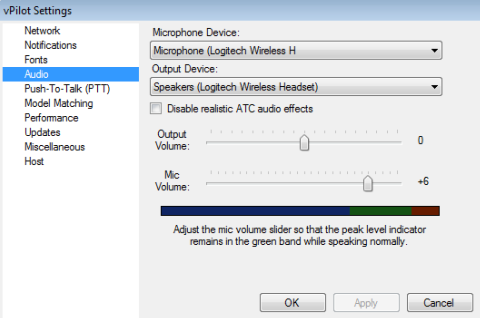vPilot
In order to use vPilot with Audio for VATSIM, download the latest version.
If you already have vPilot installed, make sure you update to the latest version when prompted.
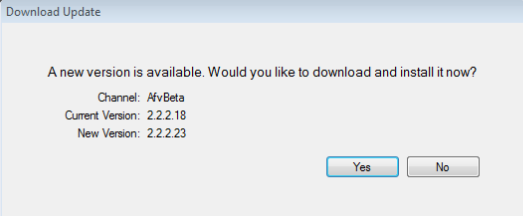
The first time you run vPilot, be sure to open settings and calibrate your microphone under the audio menu. When talking, the bar should be bouncing into the green band. If it does not, increase or decrease the mic volume using the slider.